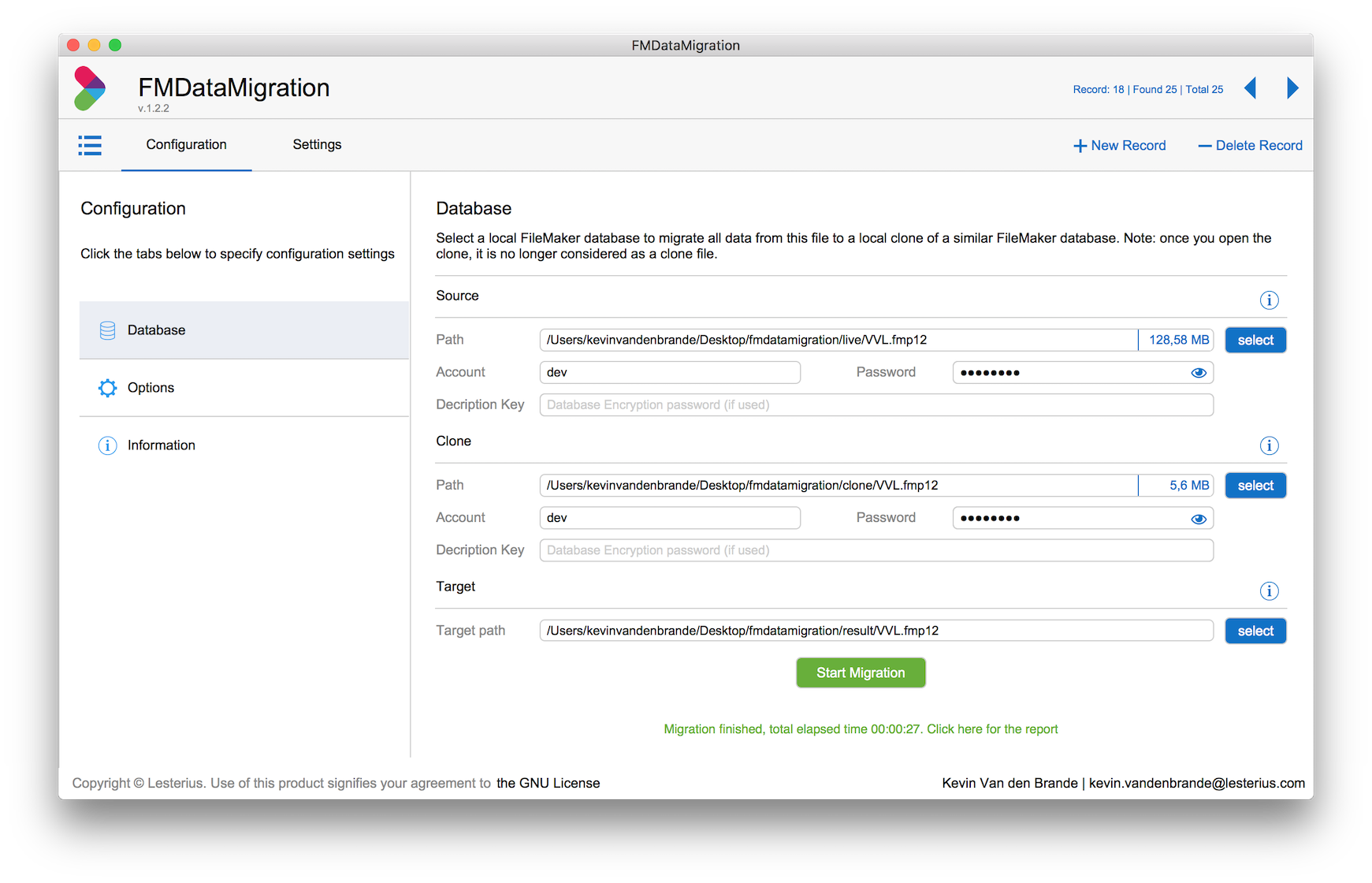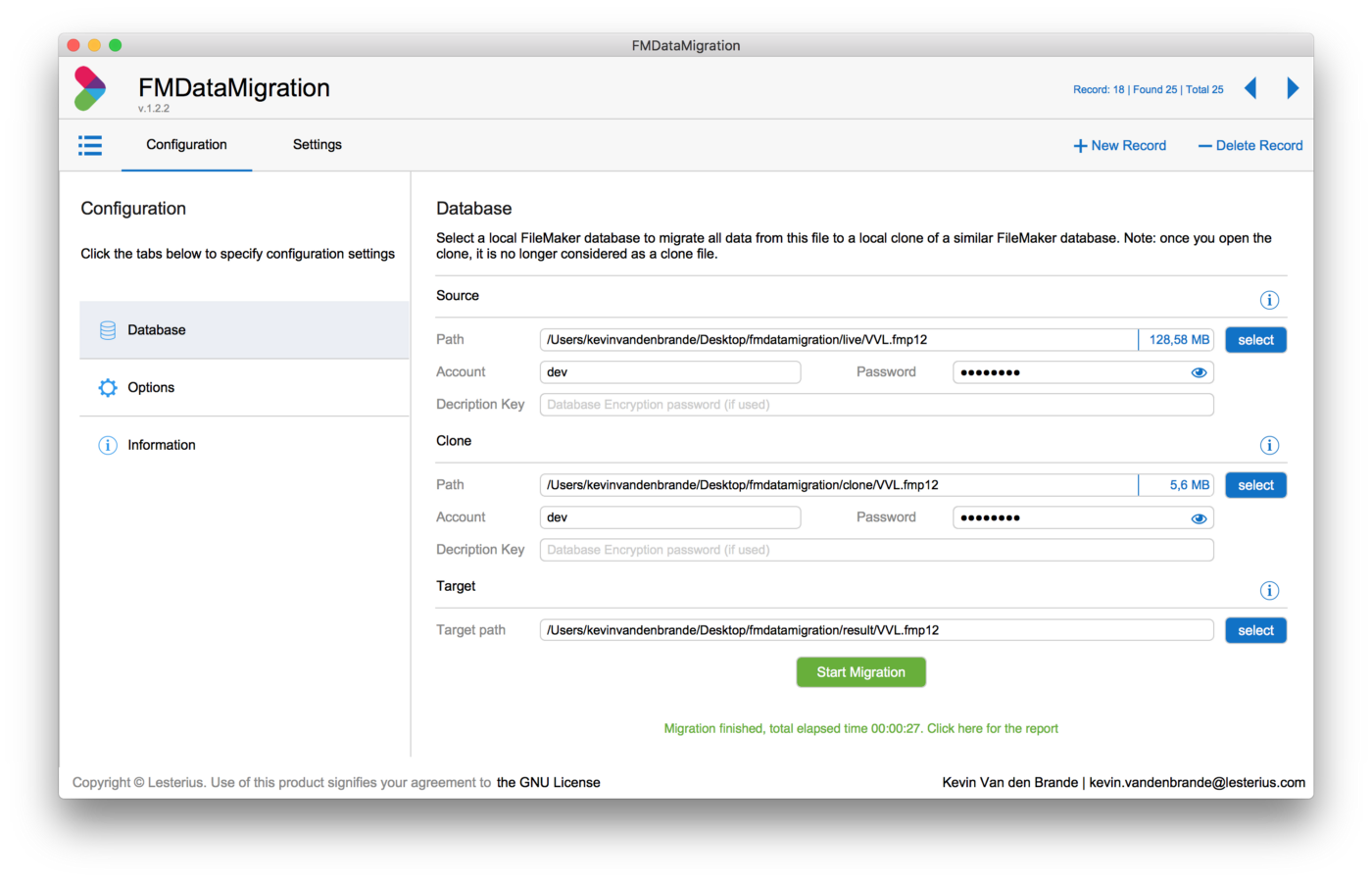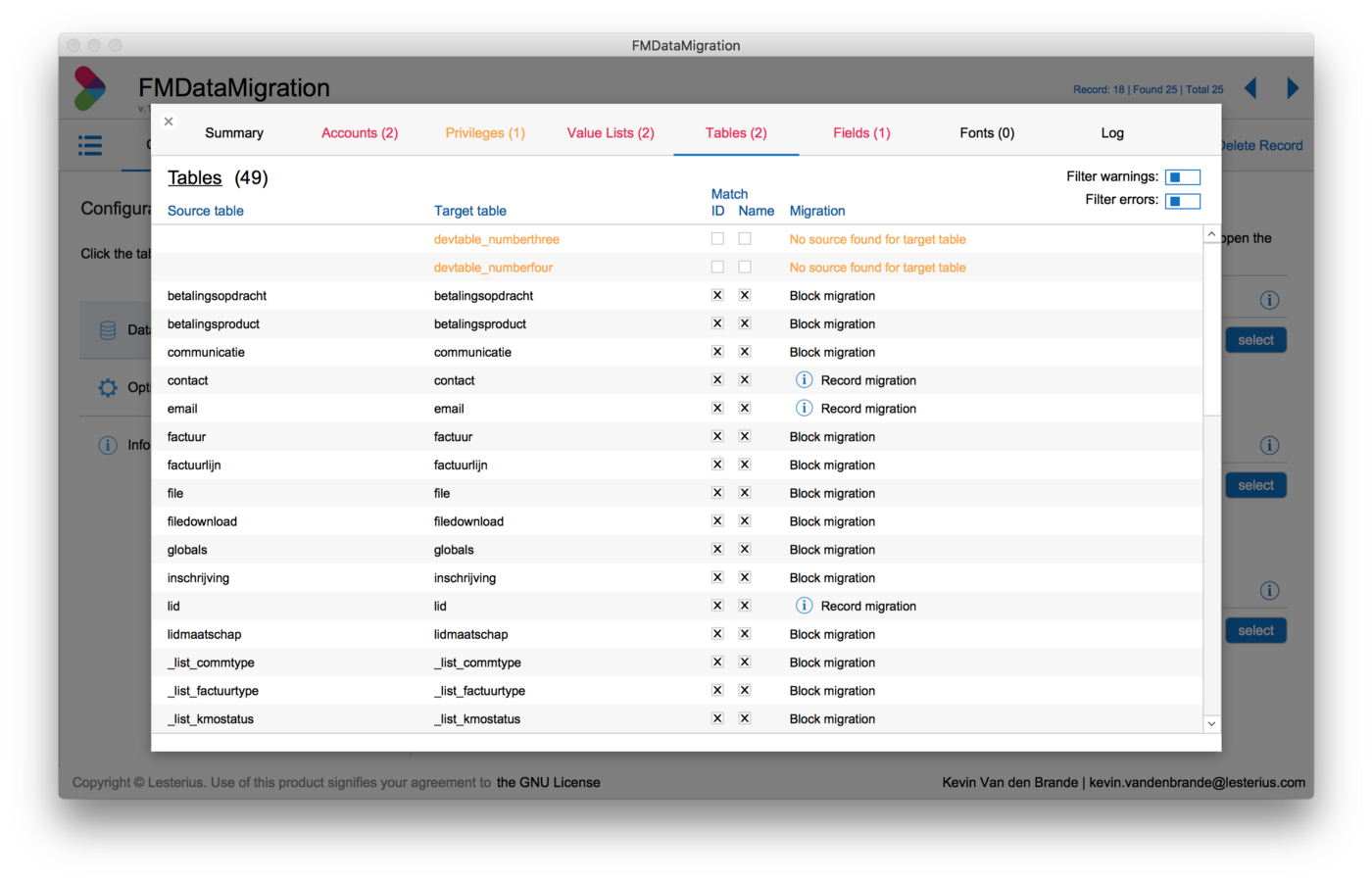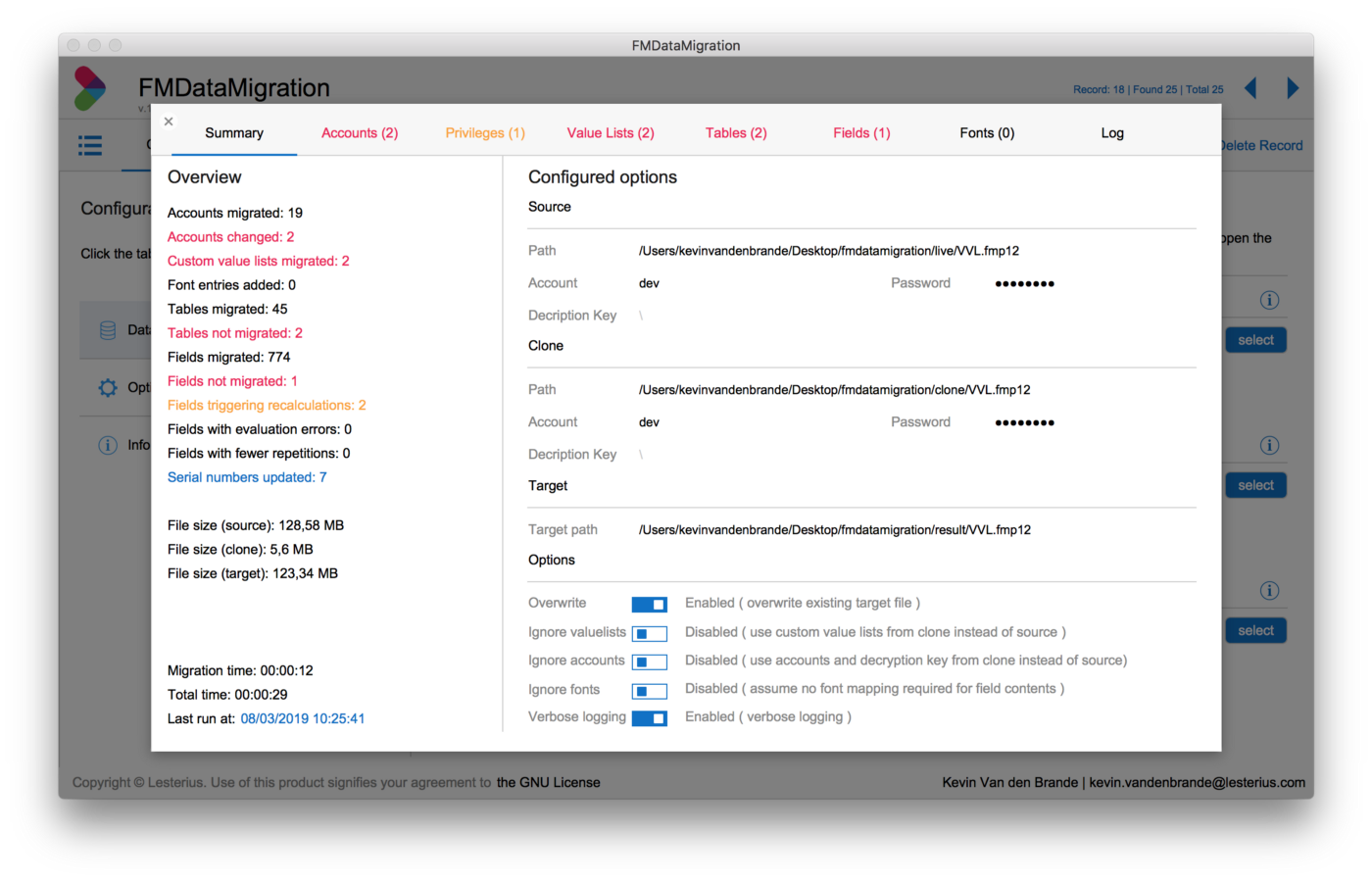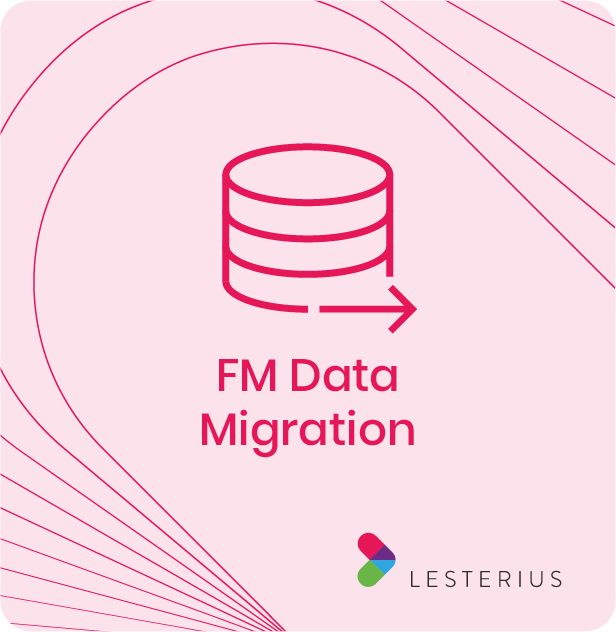
Summary
With the FileMaker data migration command-line tool you can migrate all record data and user accounts from a source file in the FileMaker Pro 12 format (FMP12) to a target file. But command-line tools can be hard to use.
FMDataMigration is a free open-source tool, written in FileMaker Pro, that makes migrating data with the FileMaker command line tool much easier and will automate the complete process for you.
With this practical tool, you will no longer need to closely monitor all tables and serial numbers individually after migration.
Features
- Configurable options
- Indication of Migration progress
- Detailed summary report
- Warning and error alerts
Benefits
- Easy to use interface
- No need to use the command line
- Extended error report
- Open Source
Open Source and Free
This free tool, written in FileMaker Pro, is completely open-source under the GNU license.
Click here to download (changelog is included with the download)
System requirements
- FileMaker Data Migration tool. The data migration tool is available through the Claris FileMaker Developer Subscription (FDS).
- Please refer to the following support article for more info: https://support.claris.com/s/article/New-FileMaker-data-migration-tool?language=en_US
- Download link: https://community.claris.com/en/s/article/FileMaker-data-migration-tool
- FileMaker Pro 18 minimum
What’s New in Version 2.0.0
Released
Bug fixes:
– fixed minor issue where ‘record migration’ was not always shown properly in the tables tab
Improvements:
– FMDataMigration now makes use of the MBS plugin instead of the BaseElements plugin due to better compatibility / flexibility using system commands. The demo version of the MBS plugin allows you to run a data migration without purchasing a license. Do mind regular dialog window may popup when using a demo license. Since Lesterius has a MBS license I advice you to install this one
– New version supports the new available options to: rebuild indexes and re-evaluate calculations
Requirements:
– FileMaker Pro 18 minimum
– FMDataMigration 19.3.1.43 is advised if you want to use all options
– MBS plugin 9.0 as minimum version (available in the file)